|
A system that provides the main statistical data provided by the national government and private companies in graphs.
|
List of countries
List of Prefectures
List of Prefectures
List of cities
- A-E
- F-J
- K-O
- P-T
- U-Z
API
WebAPI outline
Data displayed under “Chart” and “Data” on this website is also published with the REST method WebAPI (Application Programming Interface), which outputs machine readable formats (XML, JSON, CSV, etc).
(The “Chart” and “Data” pages are implemented using the WebAPI.)
There is no requirement to register to use this API so anyone can use it. (Please check Site Policy before using it.)
Construction of data that can be acquired
Data that can be acquired from this API is organized in 3D by each indicator as shown in the diagrams below.
Approximately 6,000 indicators are held and each indicator has a “Time” axis and a “Region” axis.
There are also some indicators with no monthly data or quarterly data for the “Time” axis and no country data or city data for the “Region” axis (not studied), depending on the indicator.
(Please refer to Provided_data_list for details.)
To uniquely determine a value, the “Indicator”, “Time” and “Region” must be decided.
(Deciding on “Indicator” and “Region” will produce a time series chart, while deciding on “Indicator” and “Time” will produce a by region chart.)
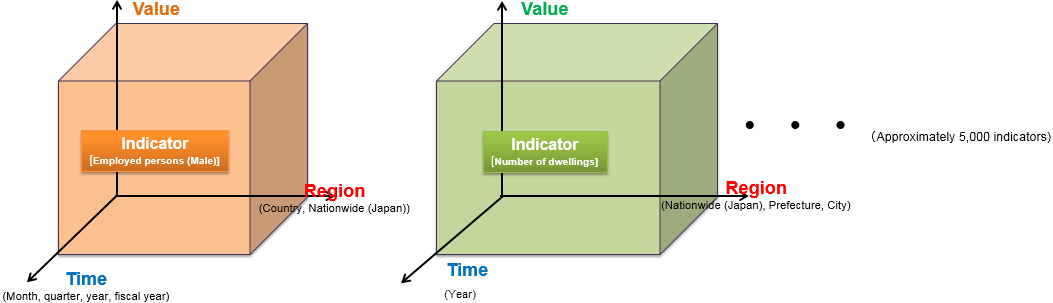
“Indicators” are subdivided based on their “Data cycle”, “Regional rank” and “Original/Seasonally adjusted value” as shown in the table below.
This is referred to as “Indicator element”. The source (referenced original statistical survey) and annotation differ depending on each “Indicator element” and even the units within the “Indicator” may differ.
| Indicator name |
Indicator code | Data cycle | Regional rank | Original and seasonal adjusted value | Indicator element code | Source | Unit |
|---|---|---|---|---|---|---|---|
| Employed persons (Male) |
0301010001010010010 | Month | Nationwide (Japan) | Original figures | 0301010001010010010010201 | Labour Force Survey | 10 thousand persons |
| Seasonally adjusted figures | 0301010001010010010010202 | Labour Force Survey | 10 thousand persons | ||||
| Quarter | Nationwide (Japan) | Original figures | 0301010001010010010020201 | Labour Force Survey | 10 thousand persons | ||
| Year | Nationwide (Japan) | Original figures | 0301010001010010010030201 | Labour Force Survey | 10 thousand persons | ||
| Country | Original figures | 0301010001010010010030101 | ILOSTAT | 1,000 persons | |||
| Fiscal year | Nationwide (Japan) | Original figures | 0301010001010010010040201 | Labour Force Survey | 10 thousand persons | ||
| Number of dwellings |
0801010100000010000 | Year | Nationwide (Japan) | Original figures | 0801010100000010000030201 | Housing and Land Survey | number of dwelling units |
| Prefecture | Original figures | 0801010100000010000030301 | SSDS | number of dwelling units | |||
| City | Original figures | 0801010100000010000030401 | SSDS | number of dwelling units |
[Explanation of indicator element code]
First 19 digits = Same as indicator code
Digits 20~21 = Data cycle (01: Month, 02: Quarter, 03: Calendar year, 04: Fiscal year)
Digits 22~23 = Regional rank (01: Country, 02: Nationwide (Japan), 03: Prefecture, 04: City)
Digits 24~25 = Original and seasonal adjusted value (01: Original figures, 02: Seasonally adjusted figures)
※Please refer to Indicator_code_system.xlsx for details.
A relationship diagram for “Indicator”, “Indicator element” and “Data” is shown below.
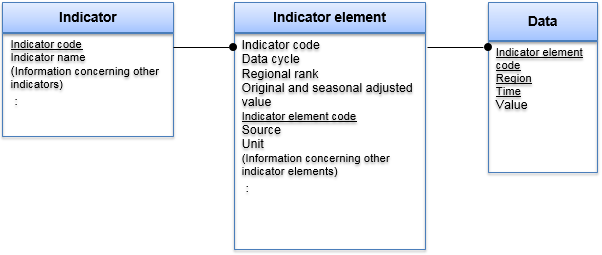
The above table shows specific examples of “Indicator” and “Indicator element”. Specific examples for “Data” are shown below.
| (Indicator element name) | Indicator element code | Region | Time | Value |
|---|---|---|---|---|
| Number of dwellings [Calendar year, Nationwide (Japan), Original figures] |
0801010100000010000030201 | Nationwide (Japan) | 1948 | 13,907,024 |
| 0801010100000010000030201 | Nationwide (Japan) | 1958 | 17,934,000 | |
| : | : | : | : | |
| 0801010100000010000030201 | Nationwide (Japan) | 2013 | 60,628,600 | |
| Number of dwellings [Calendar year, Prefecture, Original figures] |
0801010100000010000030301 | Hokkaido | 1978 | 1,744,500 |
| 0801010100000010000030301 | Hokkaido | 1983 | 1,923,800 | |
| : | : | : | : | |
| 0801010100000010000030301 | Hokkaido | 2013 | 2,746,600 | |
| 0801010100000010000030301 | Aomori-ken | 1978 | 411,400 | |
| 0801010100000010000030301 | Aomori-ken | 1983 | 444,900 | |
| : | : | : | : | |
| 0801010100000010000030301 | Aomori-ken | 2013 | 586,300 | |
| : | ||||
| 0801010100000010000030301 | Okinawa-ken | 1978 | 303,000 | |
| 0801010100000010000030301 | Okinawa-ken | 1983 | 338,200 | |
| : | : | : | : | |
| 0801010100000010000030301 | Okinawa-ken | 2013 | 602,800 | |
| : | : | : | : |
How to use WebAPI
This API provides the 6 functions shown in the table below.
| No. | Function name | Outline |
|---|---|---|
| ① | Statistics meta information (indicator) acquisition | Searches and acquires information relating to the “Indicator” based on the specified category and statistical survey name. |
| ② | Statistics meta information (region) acquisition | Searches and acquires information relating to the “Region” based on the region name and region code. |
| ③ | Statistics meta information (term) acquisition | Searches and acquires information relating to the “Term” based on the specified category and free word. |
| ④ | Statistics meta information (social event) acquisition | Searches and acquires information relating to the “Social event” based on the specified category and when it occurred. |
| ⑤ | Statistics meta information (statistical survey) acquisition | Searches and acquires information relating to the “Statistical survey” based on the specified indicator and free word. |
| ⑥ | Statistics data acquisition | Searches and acquired statistics data based on the indicator code, region, time, etc. |
As a basic method of use, first ① Search for the “Indicator code” you want to acquire using “Statistics meta information (indicator) acquisition” and then ⑥ Specify the “Indicator code” in the search conditions using “Statistics data acquisition” and then acquire information for the indicator.
(②③④ and ⑤ can be acquired independently as auxiliary information. These functions are not necessary if only data is required.)
For a specific method of use, you can link the “Parameter” used for the search conditions in the [Base URL] (see the following "WebAPI detailed specifications") using "&" and then acquire the intended data by sending a HTTP request (GET).
Name and value are combined using “=” for each parameter as in “Parameter name=value”. When specifying multiple parameters, please combine each parameter specification using “&” as in “Parameter name=value&Parameter name=value&...”.
Also, parameter values must be URL encoded (character code UTF-8) before combining.
WebAPI detailed specifications
Each base URL, search condition parameters, results response field, etc., for the 6 functions of this API are shown in the table below.
Also, the public format of data that can be acquired is the [XML, JSON, CSV] format. (For ⑥ “Statistics data acquisition” JSON, the [JSON-stat] format specialized to provide statistics data is also published.).
| No. | Function name | Public format | Base URL | Parameters/response | Output sample | ||
|---|---|---|---|---|---|---|---|
| ① | Statistics meta information (indicator) acquisition | XML | https://dashboard.e-stat.go.jp/api/1.0/Xml/getIndicatorInfo? |
(Download) |
(Download) |
|
|
| JSON | https://dashboard.e-stat.go.jp/api/1.0/Json/getIndicatorInfo? |
|
|||||
| CSV | https://dashboard.e-stat.go.jp/api/1.0/Csv/getIndicatorInfo? |
|
|||||
| ② | Statistics meta information (region) acquisition | XML | https://dashboard.e-stat.go.jp/api/1.0/Xml/getRegionInfo? |
(Download) |
(Download) |
|
|
| JSON | https://dashboard.e-stat.go.jp/api/1.0/Json/getRegionInfo? |
|
|||||
| CSV | https://dashboard.e-stat.go.jp/api/1.0/Csv/getRegionInfo? |
|
|||||
| ③ | Statistics meta information (term) acquisition | XML | https://dashboard.e-stat.go.jp/api/1.0/Xml/getTermInfo? |
(Download) |
(Download) |
|
|
| JSON | https://dashboard.e-stat.go.jp/api/1.0/Json/getTermInfo? |
|
|||||
| CSV | https://dashboard.e-stat.go.jp/api/1.0/Csv/getTermInfo? |
|
|||||
| ④ | Statistics meta information (social event) acquisition | XML | https://dashboard.e-stat.go.jp/api/1.0/Xml/getSocialEventInfo? |
(Download) |
(Download) |
|
|
| JSON | https://dashboard.e-stat.go.jp/api/1.0/Json/getSocialEventInfo? |
|
|||||
| CSV | https://dashboard.e-stat.go.jp/api/1.0/Csv/getSocialEventInfo? |
|
|||||
| ⑤ | Statistics meta information (statistical survey) acquisition | XML | https://dashboard.e-stat.go.jp/api/1.0/Xml/getStatInfo? |
(Download) |
(Download) |
|
|
| JSON | https://dashboard.e-stat.go.jp/api/1.0/Json/getStatInfo? |
|
|||||
| CSV | https://dashboard.e-stat.go.jp/api/1.0/Csv/getStatInfo? |
|
|||||
| ⑥ | Statistics data acquisition | XML | https://dashboard.e-stat.go.jp/api/1.0/Xml/getData? |
(Download) |
(Download) |
|
|
| JSON | https://dashboard.e-stat.go.jp/api/1.0/Json/getData? |
|
|||||
| JSON-stat | https://dashboard.e-stat.go.jp/api/1.0/JsonStat/getData? |
|
|||||
| CSV | https://dashboard.e-stat.go.jp/api/1.0/Csv/getData? |
|
|||||
|
*Supports CORS (Cross Origin Resource Sharing) The request URL for [JSON] and [JSON-stat] in the above table support Cross Origin Resource Sharing (CORS). If the browser supports XMLHttpRequest (Level 2), it is possible to send cross domain using XMLHttpRequest. |
(Bundled version) | (Process results code list) | |||||
|
(Download) |
(Download) |
(Download) |
(Download) |
||||
Important points
・There is no requirement to register to use this API so anyone can use it. However, please adhere to the Site Policy and use it.
・Please use it after checking the API specifications listed on this page.
・If you have published a service using this API, please display the following credit.
“This service uses the API feature of Statistics Dashboard, but the contents of this service are not guaranteed by the Statistics Bureau of Japan.”
(There is no designation of the place to display, if the users can refer to it.)
・Please do not perform any act against the statute of law for laws, regulations and ordinance or perform an act that solicits or promotes such action.
・Please do not post false information to the content and do not perform any act to deceive the people who view the website.
・Please do not perform any act that will hinder the operation of this API, the network and system by such as creating a large access volume in a short time period.
If it is determined that a user is performing any of the acts described above, the use of this feature may be suspended.
・When performing system inspections and maintenance work involving the API, we may stop or suspend all or part of the API.
・Please understand in advance that some applications that previously used the API may not continue to work after the API specifications are updated.
